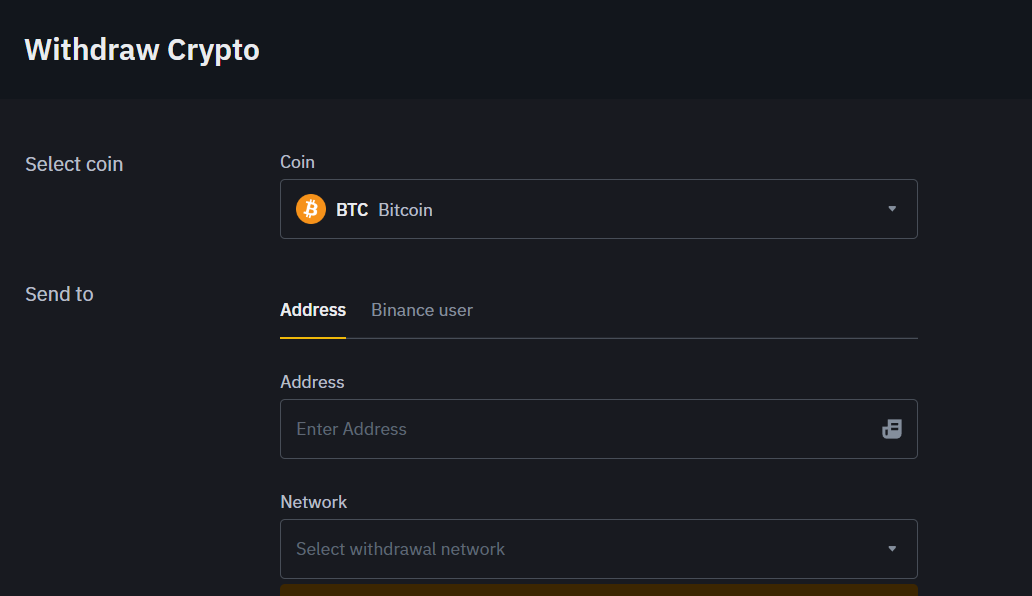
If you're wondering How to Withdraw From Binance, you're in the right place. Binance, one of the world’s leading cryptocurrency exchanges, offers a variety of services, including the ability to withdraw your digital assets to a personal wallet or another exchange. Whether you’re a seasoned trader or just starting out, understanding how to securely and efficiently withdraw your funds is crucial. In this guide, we'll walk you through the steps involved in the withdrawal process, making it as simple and straightforward as possible.
How to Withdraw Crypto from Binance?
Withdrawing cryptocurrency from your Binance account to a personal wallet or another exchange can be a straightforward process if you follow the necessary steps correctly. This guide aims to detail each step involved in the process, ensuring that you can complete your withdrawal requests without any hitches.
1. Log Into Your Binance Account
The initial step necessitates accessing your Binance account. Navigate to the "Wallet" option on the homepage, then select "Fiat and Spot" to view your current holdings.
2. Initiate Withdrawal
Once on the Fiat and Spot page, look for the "Withdraw" button. This action takes you directly to the withdrawal section, where you can begin the process of moving your digital assets.
3. Selecting the Cryptocurrency
Under the Withdraw section, click the "Crypto" tab to choose the type of digital currency you wish to transfer out of your Binance account. It's crucial to select the correct asset to ensure your funds are accurately processed.
4. Choosing the Correct Network
Cryptocurrencies may be supported on multiple networks. It's vital to select the appropriate network that matches the receiving address to avoid losing your assets. This step minimizes the risk of transaction errors.
5. Select Your Currency for Withdrawal
This step involves selecting the desired cryptocurrency you wish to withdraw. This selection is crucial for directing the funds accurately to your chosen destination, such as a bank account, another crypto wallet, or a different exchange.
6. Recipient’s Address
Choose "Receive" on your external wallet or the receiving platform to obtain the deposit address. Copy this address meticulously and return to the Binance withdrawal page to paste it in the required field. This ensures that your funds reach the correct destination.
7. Verification and Authentication
Binance prioritizes security; thus, you'll be prompted to verify the transaction through a unique code sent to your email (Send Code) and your 2FA (Two-Factor Authentication) code. These measures are essential for safeguarding your funds and account.
8. Review and Confirm
Once all details are accurately entered, and security verifications are complete, review your withdrawal request carefully. Check the transaction details, including the withdrawal address, amount, and any transaction fees. Confirming the accuracy of these details is crucial for a successful transfer.
9. Transaction Completion
After submission, the transaction will undergo processing. Binance’s transparent system allows you to track the status of your withdrawal request in your "Transaction History." This feature assists in monitoring the progress and finalization of your transfers, ensuring you're informed every step of the way.
How to Withdraw Fiat Currency from Binance?
Before initiating the withdrawal process, it's essential to familiarize yourself with the minimum withdrawal amount and any transaction fees that may apply. Binance charges a nominal fee for withdrawing fiat currency, which varies depending on your selected payment method and currency. It's advisable to check these details ahead of time to avoid surprises.
Step 1: Accessing Your Account
First and foremost, you must log into your Binance account. This step is critical as it ensures that the person initiating the withdrawal is the account holder.
Step 2: Navigating to Withdrawal Options
Once logged in, locate and click on the ‘Withdraw’ option, usually found in your account dashboard. This will take you to the withdrawal section where you can select between cryptocurrency and fiat withdrawals.
Step 3: Selecting the Fiat Option
In the withdrawal section, you'll find the “Fiat” tab. Click on this tab to proceed with withdrawing fiat currency, such as USD, EUR, or any other supported fiat currency.
Step 4: Choosing Your Currency and Payment Method
Here, you will choose the fiat currency you wish to withdraw. It's also at this step you'll select your preferred payment method. Common options include bank transfers and ACH deposits, but the availability of these may vary based on your location. This choice is significant because it affects the speed of the transaction and possible fees.
Step 5: Filling in Withdrawal Details
In this step, you will input the requisite details for withdrawal. This includes the amount you wish to withdraw and the details of your receiving bank account or ACH account. Accuracy is crucial in this step to ensure the funds are correctly and swiftly transferred.
Step 6: Confirming the Transaction Details
Before finalizing the withdrawal, a summary of the transaction will be presented to you. This includes the amount, the transaction fee, and the receiving account details. Review these details carefully to ensure everything is correct.
Step 7: Completing Security Verification
For your security, Binance requires a verification step. You'll be asked to enter a verification code sent to your mobile device. This step is paramount as it adds an extra layer of security, ensuring that the person making the withdrawal is the legitimate account owner.
After submitting the verification code, if all the details were entered correctly, you will see a confirmation message indicating that your withdrawal request has been successfully placed. It's important to note that processing times can vary depending on the chosen payment method and bank processing times.
How to Withdraw from Binance.US?
Withdrawing Funds Using the Binance.US Mobile App
Step 1: Navigate to Your Wallet
Open the Binance.US mobile app and go to the ‘Wallet’ section. This is where all your assets are listed. Tap on ‘Withdraw’ to initiate the process of moving your funds.
Step 2: Select the Currency to Withdraw
You'll see a list of currencies you can withdraw. For those looking to withdraw money in the form of US Dollars, select ‘USD US Dollar’. This step ensures that you're withdrawing the exact currency you intend to without mistakes.
Step 3: Choose ACH Account and Amount
After selecting USD, the next step involves choosing your ACH account as the destination for the withdrawal. Enter the amount you wish to withdraw. It's important to review this information carefully to ensure accuracy.
Step 4: Transaction Preview and Verification
Preview the transaction to confirm all details are correct. This step is vital as it is the last chance to verify that the information you've entered is accurate. Confirm the withdrawal once satisfied with the details. Then, proceed to enter any necessary Authentication Codes to enhance the security of your transaction.
Step 5: Confirming the Withdrawal via Email
You will receive a Disbursement Confirmation email from Binance.US or its payment processor. It's crucial to verify the withdrawal by following the instructions in the email within 24 hours, or the withdrawal process will be canceled. This step adds an additional layer of security, ensuring that the withdrawal request is legitimate.
Note on Withdrawal Timing: Immediate withdrawal is available for users who prefer not using ACH Deposits or have waited the mandatory 7-day period following an ACH deposit. For those needing quicker access to their funds, considering a wire deposit is advisable.
Withdrawing Funds Through the Binance.US Website
Navigating to the Withdrawal Page
Log into your Binance.US account and select ‘Wallet’, followed by ‘Withdraw’. This action opens up the withdrawal interface.
Currency Selection and Account Details
Similar to the mobile app process, choose ‘USD US Dollar’ for withdrawing money in USD. Select your previously linked ACH account, enter the desired withdrawal amount, and click ‘Preview Withdrawal’.
Verification and Confirmation
Ensure all details are correct in the preview window before confirming the withdrawal. If additional security verification is needed, use codes from your authenticator app or SMS.
Email Verification
After confirming the withdrawal on the website, an email will be sent to you for final verification. This step is crucial for the security of your transaction and must be completed within 24 hours.
By following these detailed steps, users can withdraw funds from Binance.US securely and efficiently. Each step, from choosing the right withdrawal option to verifying transactions via email, is designed to ensure the safety and security of your assets. Remember, withdrawal times can vary depending on the banking institution, ranging from 1-5 business days.
Risk Warning: It's important to proceed with caution when making withdrawals and ensure all steps are followed correctly. Incorrect information or failure to verify transactions might result in delays or loss of funds.
Following these guidelines ensures a smooth and secure process when you need to withdraw money from Binance.US, helping manage your digital assets effectively.
