Advice for traders:
- Follow the trading rules;
- Check out the fees on the platform;
- Check out the major fraud schemes involving P2P;
- Respond in a timely manner to incoming trades;
- Stay online;
- Communicate politely and help novice users. Obscene language in the trade chat is prohibited;
- Keep your ads up to date;
- Complete ID verification;
- Keep an eye on reviews;
- Do not delay the release of coins from escrow;
- Do not allow trade timeouts;
- Set an up-to-date schedule;
- When inactive, turn off your ads;
- Give fast replies in the trade chat;
- Do not change the terms of your adds more than once every 10 minutes;
- Link Telegram bot @Bitpapa to your account and create Papa Code in the amount required for activating advertisements to buy cryptocurrency. In this manner, all your advertisements will remain active even at zero balance.
How to publish an advertisement:
On Dashboard, press the Create an ad button.
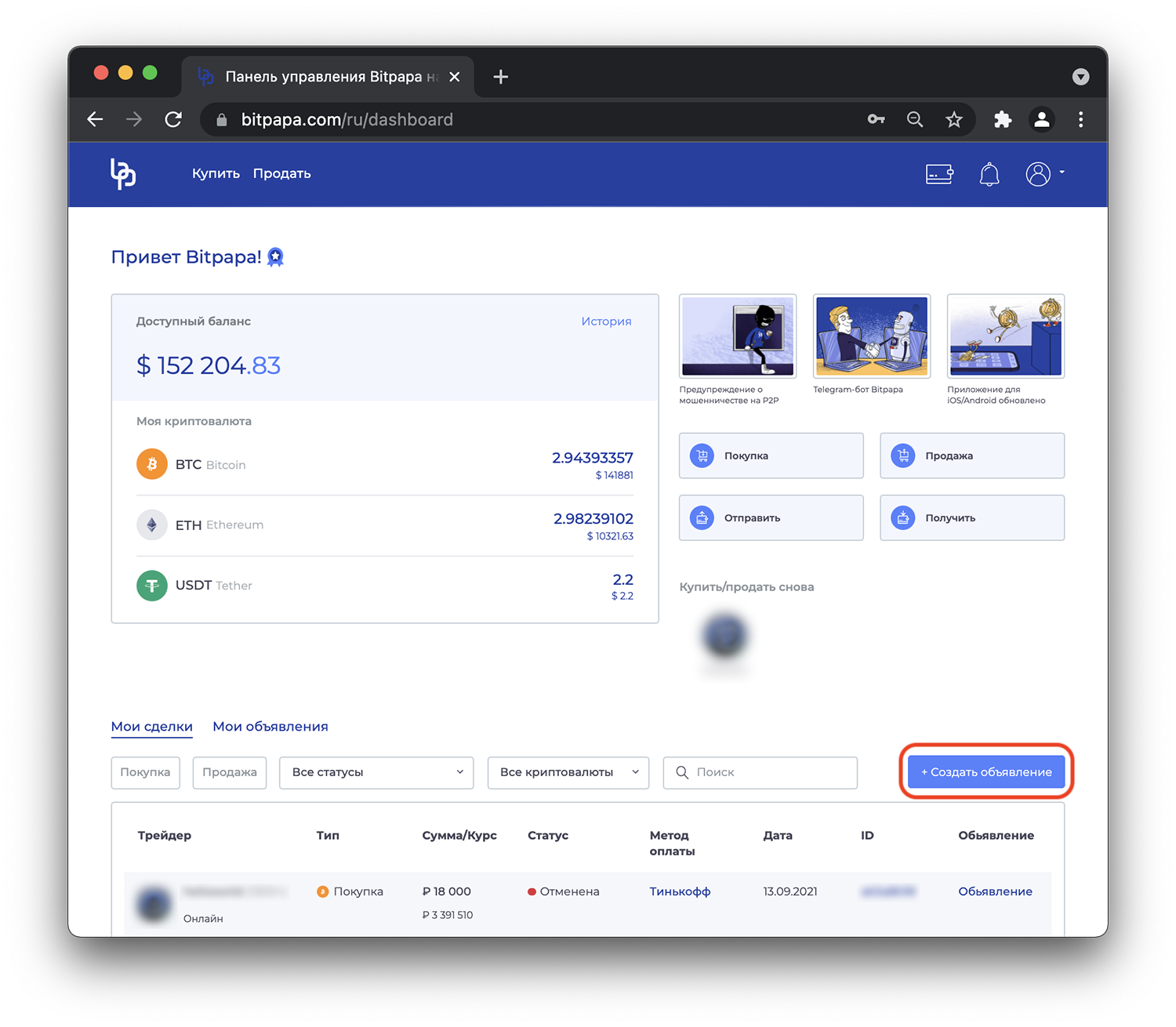
Select type (buy/sell), cryptocurrency, country, and currency. Specify the method for calculating the exchange rate in your ad, profit margin and schedule when the ad will be shown.
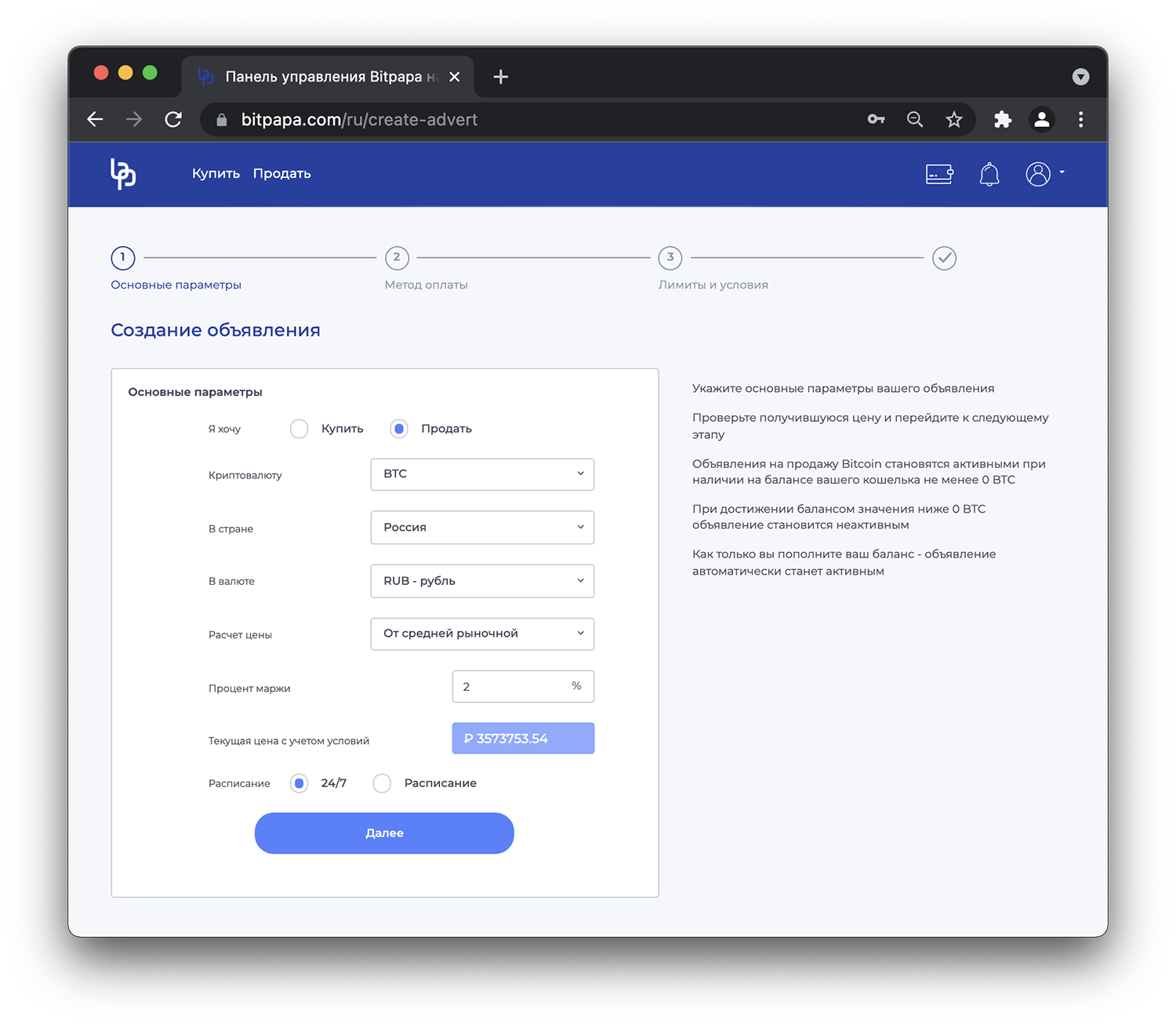
Select the preferred payment method and write a promotion text, as well as specify payment details (if required) which will be automatically presented after opening a trade (only for advertisements to sell).
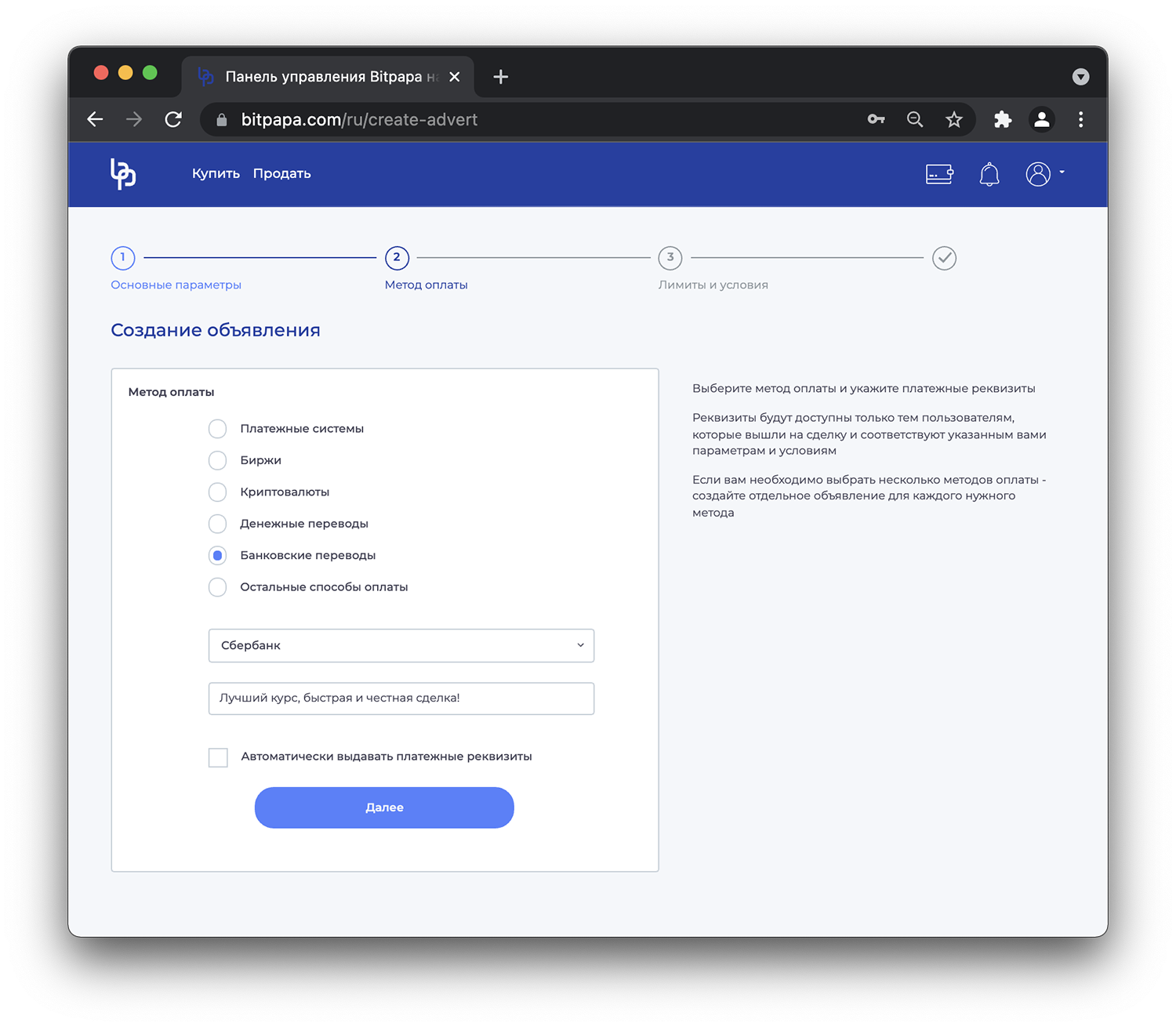
Set limits and requirements for users who will be able to open trades with you, then press Next. Check the information submitted and press the Publish ad button. .
If there is enough balance required for publishing an advertisement, your ad will become active and show up on the market within 5 minutes.
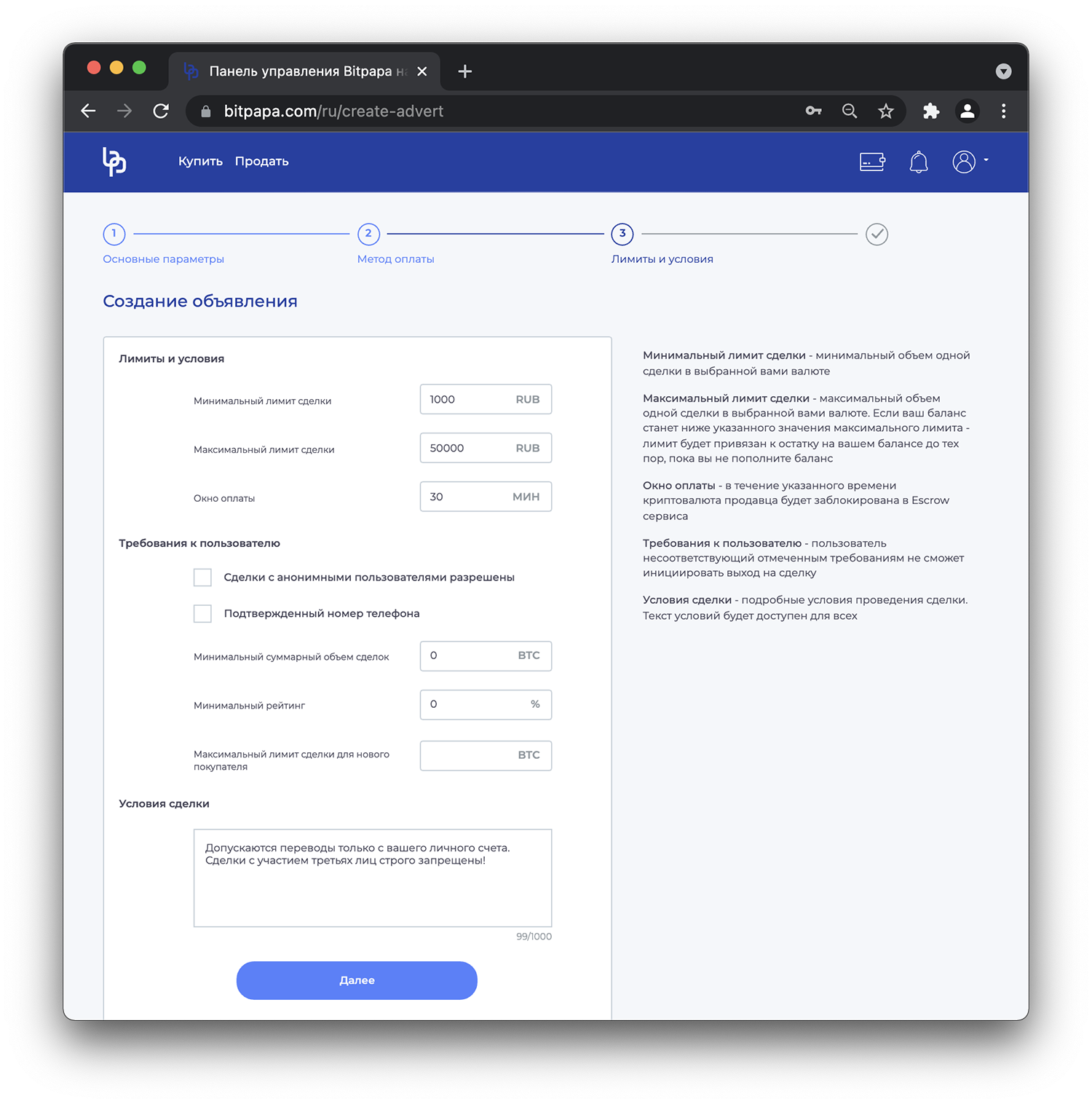
The list of your advertisements is in the section Dashboard -> My ads. You can edit an ad by pressing the button Options -> Edit. In this section, you can as well disable or enable all your ads at once or each one separately.
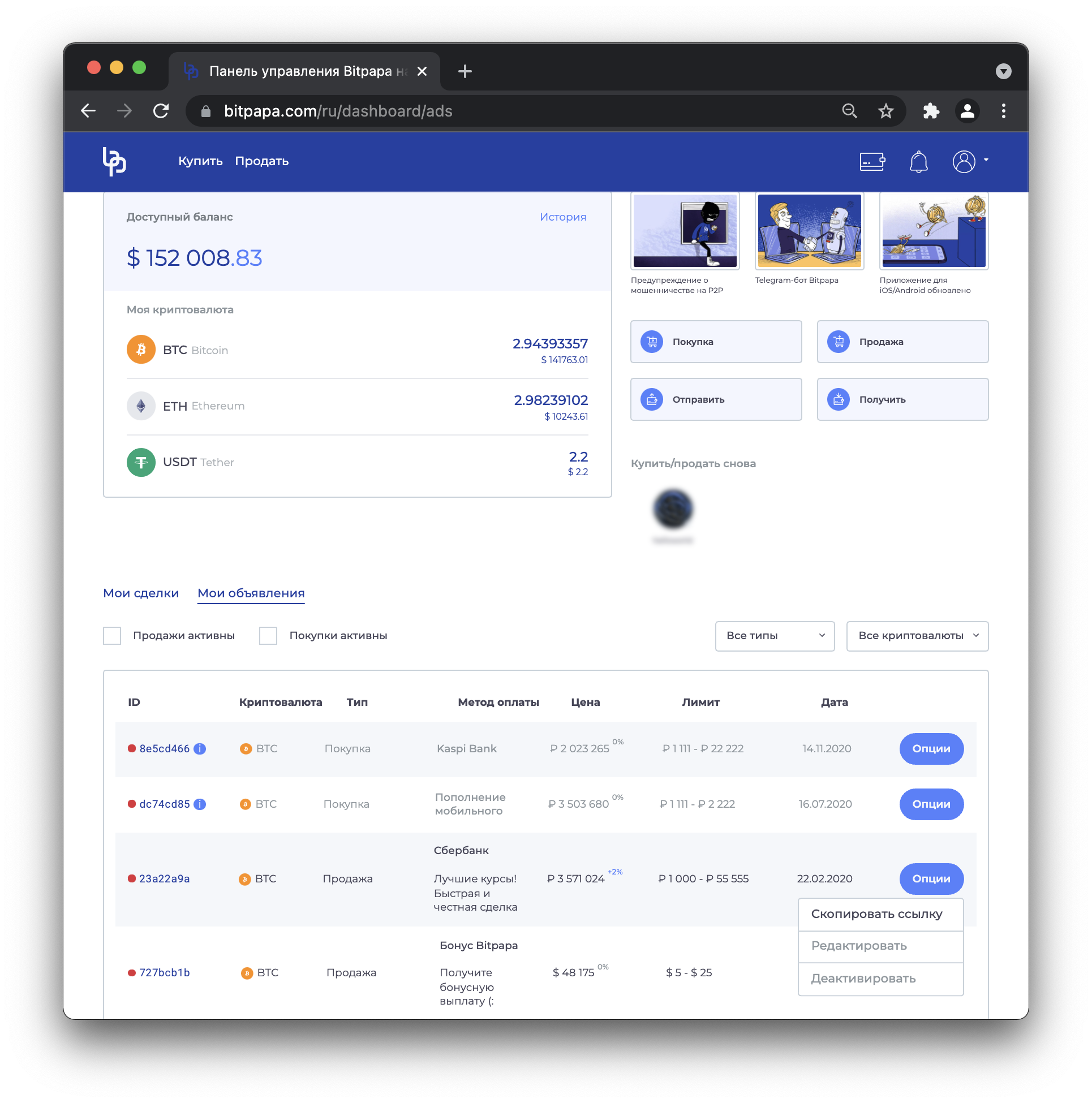
We wish you successful and profitable trades with reliable counterparts!
🖤 Bitpapa