iOS app
Why can’t I find Bitpapa app in App Store?
Unfortunately Apple is not crypto-friendly company, so Bitpapa app may not show up in some countries.
But we know an amazing solution.
How to install Bitpapa on iOS
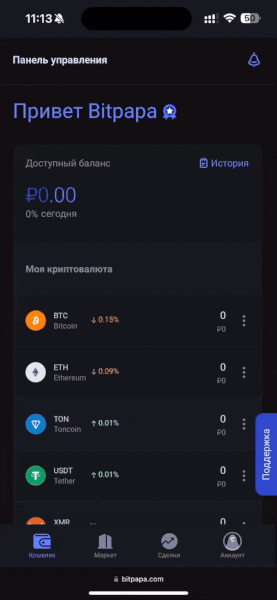
1. Open Safari browser on your iPhone;
2. Go to Bitpapa.com and sign in to your account;
3. Once you see the Dashboard click the Share button at the bottom and select Add to Home Screen. Confirm by clicking Add.
That’s it - Bitpapa icon will appear in your home screen.
If you don't want to miss important trades notifications, we strongly recommend using our Telegram-bot
🖤 Bitpapa